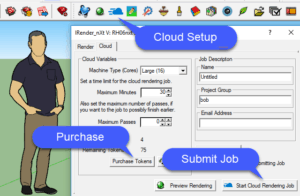RPS Cloud Rendering for SketchUp – Stop Waiting for your Renderings
-
- Deliver projects ahead of schedule
- Render multiple jobs simultaneously
- Get your computer back while you are rendering your 3D models
-
- Stop upgrading your computers and use our fast machines instead
Interested? All you need is an IRender nXt license with the RPS Cloud Service feature available
(version RH13 or newer) and some cloud tokens.
(version RH13 or newer) and some cloud tokens.
Note: RPS Cloud Rendering Service not included in the trial
IRender nXt is our premium SketchUp rendering solution
- Easy to learn
- Fast high quality photo quality rendering
- Large high quality material library
- Pre-built custom component you can use directly in your 3D models to save time
- Used in 100+ countries by industries including architecture, stage design, manufacturing, etc
-
-
-
It’s simple to get started!
- Install: Install the RH13 or newer version of IRender nXt
- Open Cloud Setup: Click on the Cloud icon on the IRender nXt toolbar within SketchUp
- Purchase Tokens: Click on the “Purchase Tokens” button to purchase rendering tokens (50, 200, or 500)
- Render Settings: Select your rendering settings
- Cloud Settings: Select machine size, time and passes (optional)
- Submit: Click “Start Cloud Rendering Job”
Now submit more jobs or get back to work on other tasks
-
- Download: Download the completed rendering(s)
Check out our step-by-step guide to rendering on the Cloud via IRender nXt
or email support@renderplus.com with your questions -
-
-
IRender nXt easy-to-use cloud rendering solution frees you up to work on
all of the things you were not getting done!RPS Cloud Rendering Service uses Microsoft’s Azure Cloud to provide exceptional speed and scale to help you improve your productivity and your clients’ satisfaction.