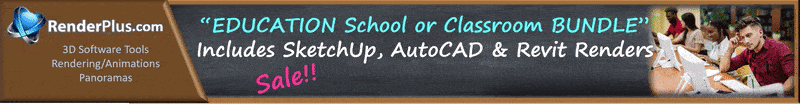Compac Furniture - Case Study
Compac Furniture Managing SketchUp Attribute Data with SpaceDesign
We’re venturing round the other side of the world to Northland, the northernmost of New Zealand's 16 local government regions, for a look at Compac Furniture’s work and their use of our SpaceDesign software.
Compac Furniture is New Zealand’s leading bedroom and lifestyle flat pack furniture manufacturer and is sold under the Platform 10 brand. They build from New Zealand made and certified sustainable MDF that’s overlaid with a durable, eco-friendly laminate.


'A couple of bedroom scenes featuring the Platform 10 range'
We talked to one of the co-founders of Compac Furniture, Ken Simpkin, about how our SpaceDesign SketchUp extension has become an integral part of their business processes.
SpaceDesign is a powerful SketchUp extension that helps users to enrich and embed the data behind any SketchUp 3D models by adding required, component specific information. Users can customize attributes and create Bill of Materials/Quantities reports, and calculate extended cost or total weight of components. Users can output their reports in PDF and or .CSV file formats with the information associated with their 3D models.
You and your brother founded Compac Furniture over 20 years ago and have built a successful business. Can you share with our audience to what you attribute that success?
Quite simply by paying close attention to the market – watching what is selling and constantly innovating and developing to meet those needs. We have seen the retail industry change from companies that preordered high volumes of stock months ahead of requirements, to an industry that needs more options, more choice, more designs, faster!
What 3D modelling software do you use to design your furniture and why did you choose it?
We use SketchUp Pro. We chose this very early in the process and have stuck with it as it has developed. The choice at the time was simple as we use dynamic models for all our designing and at that point nothing came near SketchUp in value for features.
What challenges were you experiencing initially that prompted you to go out and find SpaceDesign?
We needed a means of extracting and formatting attribute data from our models to import directly into our ERP system. SpaceDesign was excellent for this as we could report on just the attributes we wanted, to any level of drill-down, and we could apply calculations and formatting so that files exported could be imported directly into our ERP system with an absolute minimum of checking and editing.
How would you describe SpaceDesign?
It’s a great program – basically for us it's set and forget. We use the interface to configure and format the output and from there all we do is run it. You can export the settings to use with other models as well.
SpaceDesign saves us a huge amount of time in setting up our products to manufacture and virtually eliminates errors altogether. If it is in your model you can create it and cost and manufacture it!
How do you use our software?
As mentioned above we use it to form the link between our 3D models and our manufacturing ERP system. SpaceDesign exports a correctly formatted csv sheet which our ERP system can read. The ERP system checks existing inventory for any parts which exist and if it does not find them it creates the inventory part, the Bill of materials, the processing routings, calculates material and labour quantities, and calculates the costs.
Who are the users of SpaceDesign within your company?
SpaceDesign is used by our whole design team. Users don’t need much training and in fact once it is set up all they have to do is click “export”!
Thanks for taking the time to talk to us, Ken. We wish you continued success and look forward to further supporting your successful use of SpaceDesign!
For more information on Compac Furniture / Platform 10
For more information on SpaceDesign
Download a 30-day free trial
Order SpaceDesign:
![]()
Would you like us to profile one of your projects?
Whether you’re a rendering novice or a master, it’s always interesting to see what you’re rendering with any of our renderers (IRender nXt, ArielVision, Allura, nXtRender, AccuRender)! Email Render Plus Support Email and we’ll contact you.