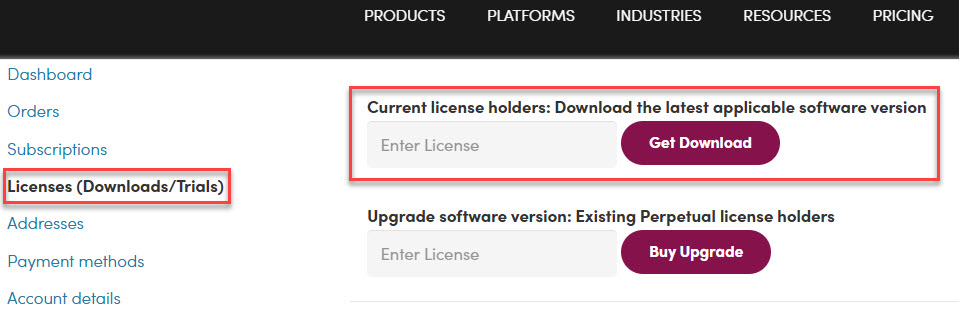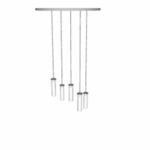July 2025 Newsletter
Welcome to the July Render Plus Software Newsletter. In the news this month … We’ve updated our website, new render ready light, and more!
We’ve Updated our Website!
We recently updated our website and upgraded our backend systems. Besides a new look, we have introduced an account based process for users of our software.
To download our software, whether an existing license holder or trialist, you first need to Register (includes email verification) and then Login via this page on the site https://renderplus.com/my-account/.
Existing License Holders (when logged in)
1. Click Licenses (Downloads/Trials) link on the left side, then enter your license code in the Current license holders: Download the latest applicable version field (see image below). NOTE: If you don’t have your license code handy, please email or use the support form to request it and we’ll help you. Please include the email address used when you originally ordered the product.
2. A screen will display with a link to the software for you to download / install.
Trialists
1. Click the Try button to select the product you want to trial (you are entitled to trial any of our products in one 30 day period) from https://renderplus.com/products/.
2. Click Proceed to Login/Registration button on the page displayed.
3. Complete the Register form. You will be sent an email to verify your email address.
4. When you click the verify link in the email you receive it will automatically log you into your new online account.
5. Click the Licenses (Downloads/Trials) link on the left side. A page displays with a line entry for the product you chose. Click the Download button to start downloading the software.
6. Once downloading has finished, click on the downloaded file to start the installation process (follow the prompts).
If you have questions we’re here to help – email us or submit via the support form on the website.
Render Ready White Pendant Chandelier!
Try our render ready “White Pendant Chandelier“. We’ve added it to the SketchUp 3D Warehouse and it’s also automatically available through our IRender nXt, IRender SU, 3D Design Studio, and ArielVision SketchUp renderers.
Customer Quote of the Month
“Thank you for the quick and decisive response. Reason why in our company we remain your satisfied customers.” Diego, Italy
HDRi Background of the Month
This month’s HDRi background is “Bambanani Sunset” from Poly Haven. Poly Haven provides free HDRi backgrounds, textures and models.
Share a Recent Rendering!
If you’re a licensed user of our rendering software (IRender nXt, IRender SU, 3D Design Studio, ArielVision, nXtRender) submit your latest renderings (5 or less) for our Rendering of the Month competition today! The winner is announced by email and also posted on our website.
You can vote for May’s winner via our Rendering of the Month post on LinkedIn, Facebook, or Instagram.
May’s Rendering of the Month Winner
Dining Room by Graham Slocombe
How to upload: Click the +Add button to upload an image.