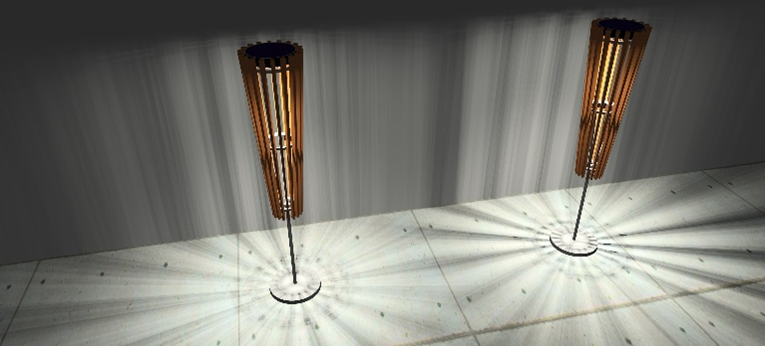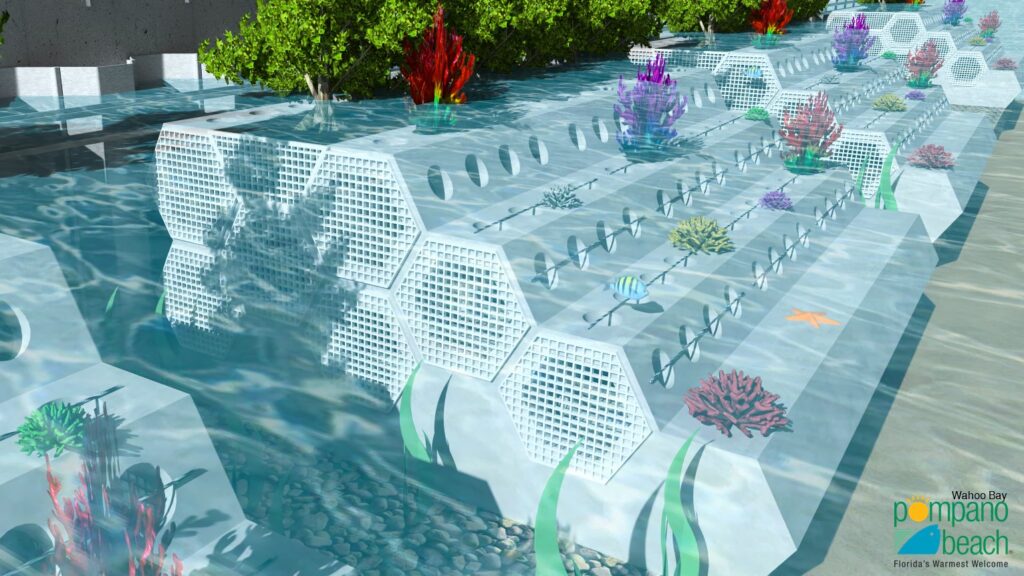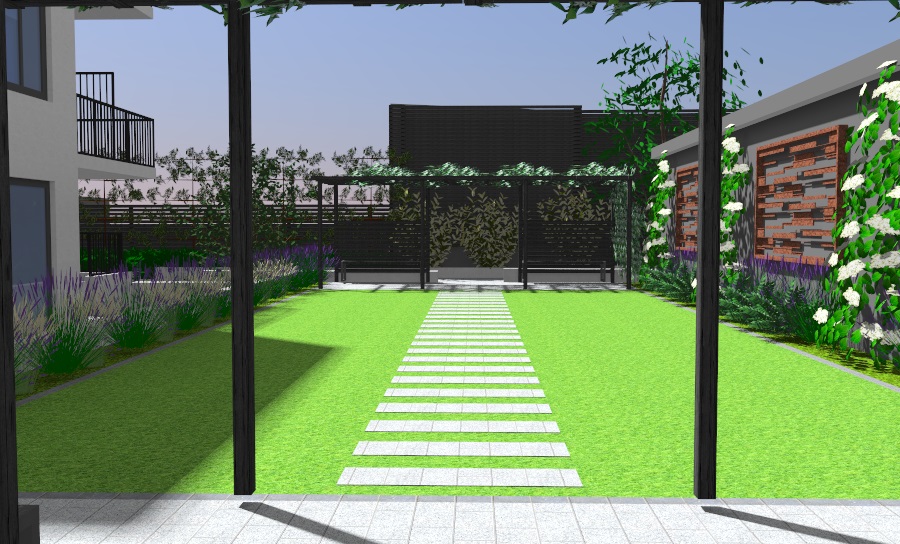We have tools for SketchUp, Mozaik, AutoCAD and Revit.
Rendering Software and other Extensions for SketchUp, Mozaik, AutoCAD and Revit
Rendering Tools
SketchUp
3D Design Studio
Bundle our IRender nXt SketchUp rendering extension along with our RPS 3D PDF, SpaceDesign and RpTools extensions. An unbelievable value.
IRender nXt
High quality SketchUp rendering. Easy to use with quick results for the ultimate in rendering excellence.
ArielVision
For 3D designers (SketchUp and/or Mozaik) who want to create beautifully rendered images without the hassle of complex settings.
AutoCAD & Revit
nXtRender (AutoCAD)
The standard in AutoCAD rendering. Exceptional image quality with easy setup and quick results.
nXtRender (Revit)
Revit rendering at its best. Integrated rendering that’s easy to setup and produces high quality images, fast.
Powerful 3D Extensions
SketchUp
SpaceDesign
Define attributes, create reports on SketchUp components, extend costs, cut lists/quantity take-offs, and more.
RpTools
For laying out, editing and manipulating 3D components, and applying non-photorealistic effects to your renderings.
SketchUp (Free Extensions and Libraries)
Orscheln Properties – Case Study – January 2025
Nordfors Architecture – Case Study – December 2024
Arsringen – Case Study – November 2024
BPH Architects – Case Study – September 2024
City of Pompano Beach – Case Study – October 2024
Emily Selecky – Case Study – August 2024
Biuro Projektow ABC – Case Study – July 2024
Ingrid Smyth Garden Design – Case Study – June 2024
Rimas Interiors – Case Study – May 2024
Showcase